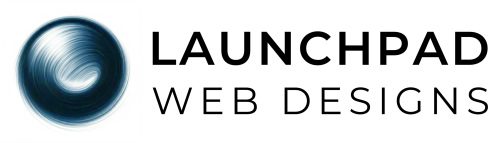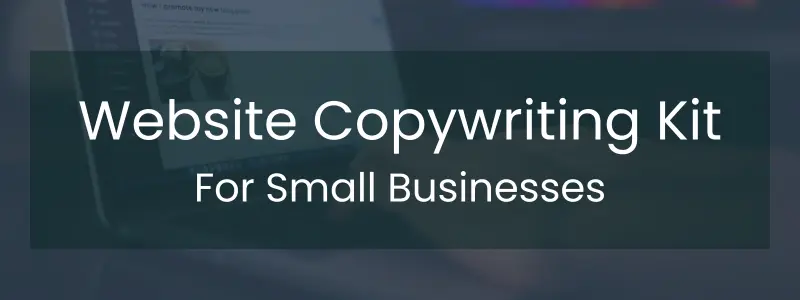No products in the cart.
SEO, Website Design
9 Steps to Build Your First Business Website with Confidence
Build Your First Business Website with Confidence
Step-by-Step Guide for Beginners Who Want to Get Online the Right Way
Launching your first business is exciting — but the idea of building your first business website can feel overwhelming. Where do you start? What do you need? How do you make sure it looks professional and works well?
Take a breath. This guide breaks down the process into easy, manageable steps so you can build your first business website with confidence, even if you have zero tech experience. Whether you’re a solo entrepreneur, a side hustler, or finally bringing your small business online, these steps will help you create a site that’s clear, professional, and ready to work for you.
Step 1: Define Your Website’s Purpose
Before diving into design tools or platforms, ask yourself a simple but powerful question:
What is the main goal of your website?
- Is it to attract local clients?
- Sell products online?
- Share your story and build trust?
- Get people to book an appointment?
Understanding the core purpose of your first business website will shape every decision that follows — from design to content to layout.
Step 2: Choose a Domain Name
Your domain is your website’s address — like www.yourbusiness.com. It should be:
- Short and easy to remember
- Related to your business name or what you do
- Simple to spell (avoid hyphens or numbers if possible)
Use domain search tools like Hostinger to find an available domain. Try to get a .com if you can, as it’s still the most trusted extension.
Step 3: Pick a Website Platform
If you’re not a coder (and don’t want to be), choose a platform that’s easy to use:
- WordPress – Great for flexibility and scalability (Our Recommendation!)
- Wix, Squarespace, or Weebly – Easy drag-and-drop options for beginners – but little customization or future growth
- Shopify – Ideal for e-commerce if you are selling products
For most small business owners building your first business website, WordPress is an excellent option. It’s powerful, widely supported, and can grow with your business. If WordPress feels intimidating, you can work with a designer to get you started.
Step 4: Plan Out Your Website Pages
A clear structure helps visitors understand your business quickly. At a minimum, your first business website should include these core pages:
- Home Page – Your main welcome mat
- About Page – Who you are and what makes you different
- Services/Products Page – What you offer and why it matters
- Contact Page – How people can reach you
Optional (but helpful) pages:
- Testimonials or Reviews
- Blog or Articles
- FAQs
Before designing anything, jot down the key information for each page. It’ll make content creation easier later.
Step 5: Design Your Website with Simplicity in Mind
Now for the fun part — design! You don’t need to reinvent the wheel. Use a clean, professional template that matches your brand style.
Design tips for your first business website:
- Use a clear font that’s easy to read
- Stick to 2–3 brand colors
- Include high-quality images (avoid blurry or stocky ones)
- Add strong calls to action (like “Book Now” or “Contact Me”)
- Keep layouts simple and uncluttered
And remember: Your site must look great on both desktop and mobile devices. More than half of your visitors will come from a phone or tablet.
Step 6: Add Basic SEO So People Can Find You
You don’t need to be an SEO expert, but you do need to help Google understand what your site is about.
Basic SEO tips for your first business website:
- Use simple keywords that match what your audience is searching for (like “pet grooming in Austin” or “virtual assistant for coaches”)
- Include keywords naturally in page titles, headings, and body text
- Write a unique meta description for each page
- Use “alt text” on images to describe what they show
- Make sure your site loads quickly
Think of SEO as a way to help the right people find your site — without paying for ads.
Step 7: Test Everything
Before you launch, take time to test your site. Check:
- Do all links work?
- Do forms send messages correctly?
- Does it look good on both mobile and desktop?
- Are there any typos or formatting issues?
Ask a few friends or colleagues to review the site with fresh eyes. They may catch small things you missed.
Step 8: Launch Your Website!
Once everything looks polished and you’ve double-checked all the details, it’s time to go live! Most platforms have a simple “publish” button.
This is a huge moment — your first business website is now live and ready to support your goals.
Step 9: Keep Your Site Updated
A website isn’t “set it and forget it.” As your business evolves, so should your site.
Make time each month to:
- Update your content or add blog posts
- Check for broken links
- Keep your platform, plugins, or software up to date
- Review contact forms to make sure they’re working
Keeping things fresh helps your website continue to serve your audience and build trust.
Final Thoughts: You Don’t Have to Do It Alone
Building your first business website is a big step — but it doesn’t have to be scary or expensive. With the right approach and a little patience, you can create something that truly reflects your business and helps it grow.
If you feel stuck or simply want a professional to take care of the tech stuff, LaunchPad Web Designs is here to help. We specialize in affordable websites for small businesses, and we’ll guide you every step of the way — no jargon, no pressure.
Ready to launch with confidence? Get a free, no-pressure quote today, and let’s build something amazing together.