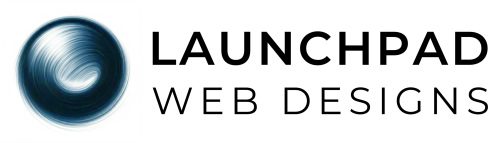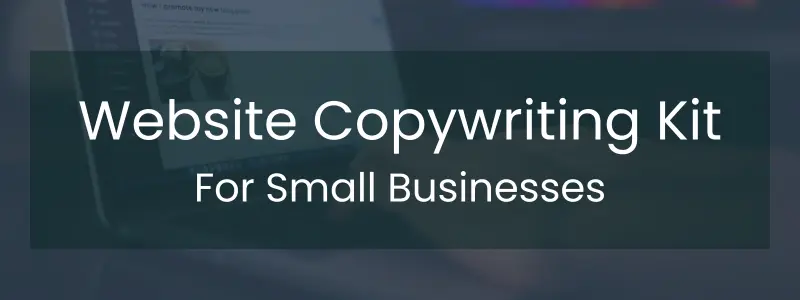No products in the cart.
Online Presence, SEO
How to Integrate Social Media Into Your Website
How to Integrate Social Media Into Your Website
In today’s connected world, having a website isn’t enough—you also need a strong social media presence. But more importantly, those two things should work together, not separately.
When you properly integrate social media into your website, it creates a seamless experience for your audience, improve brand trust, and help drive traffic and engagement across platforms. In this post, we’ll walk through how to integrate social media into your website, why it matters, what elements to include, and how to do it the right way.
Why Social Media Should Be Part of Your Website Strategy
🔁 Cross-Promotion = More Traffic
Social media is a great way to bring people to your website—and your website should return the favor by making it easy to follow, share, or interact with your social profiles.
⭐ Builds Trust & Credibility
A professional website with links to active, up-to-date social media accounts makes your business appear more legitimate, current, and customer-focused.
📢 Extends Your Marketing Reach
When users share content from your site on their social channels, they’re helping you reach a wider audience without spending a dime.
📞 Boosts Engagement
People like to interact with businesses in different ways. Some prefer messaging on Facebook or Instagram rather than filling out a contact form. Offering both creates flexibility—and more opportunities for connection.
7 Easy Ways to Integrate Social Media into Your Website
1. Add Social Media Icons to Your Header or Footer
This is one of the simplest and most important things you can do. Add small, recognizable icons (Facebook, Instagram, TikTok, LinkedIn, etc.) that link to your active profiles.
Tips:
Open links in a new tab so users don’t leave your site.
Keep icons consistent in style and color to match your branding.
2. Include a Social Media Feed
You can embed your most recent Instagram posts, Facebook updates, or YouTube videos directly on your website. This keeps your site content fresh and gives visitors a snapshot of your brand’s personality.
Bonus: It’s also a great way to showcase customer testimonials, product photos, or behind-the-scenes content without extra effort.
3. Use Share Buttons on Blog Posts
Encourage visitors to share your content with their networks. Add simple “Share on Facebook” or “Tweet This” buttons to blog articles, product pages, or even your homepage.
Why it works: Shared content earns social proof and can drive referral traffic back to your website.
4. Embed Reviews or Testimonials from Social Media
If someone leaves you a glowing review on Facebook or a great comment on Instagram, showcase it on your site. This builds trust and adds authentic social proof.
How to do it: You can screenshot the review or use embed tools (some platforms even provide a code you can paste directly into your website).
5. Add Clickable Social Media Calls-to-Action (CTAs)
Instead of just icons, add written CTAs like:
“Follow us on Instagram for design inspiration”
“Watch our behind-the-scenes on YouTube”
“Message us on Facebook for a fast quote”
This gives users a reason to click, which increases engagement.
6. Offer Social Login (Optional for Some Businesses)
If your site allows user registration or purchases, you might offer the option to log in with a social media account. This streamlines the user experience and can increase signups.
Important: Only use this feature if you truly need user accounts—it’s not necessary for simple service sites.
7. Feature Social Media in Your Blog or Content Strategy
Let’s say you post quick tips on Twitter or Instagram—mention them in blog posts. Embed social content into your blog when relevant, or link to deeper discussions happening on your Facebook page.
What Not to Do
While social media integration is important, it should be strategic. Avoid these common mistakes:
Don’t link to inactive profiles. If you haven’t posted in months, it might hurt your credibility more than help.
Don’t overwhelm the design. Keep icons and feeds subtle—your main focus should still be your website’s message.
Don’t auto-post low-quality content. Quality over quantity is key. Share content that adds value.
Best Platforms for Integrating Social Media into your Website
Not every business needs to be on every platform. Focus on 2–3 where your audience actually spends time.
Facebook: Great for local businesses, community events, and messaging
Instagram: Ideal for visual brands—photographers, designers, product sellers
LinkedIn: Best for B2B, consultants, and professional services
YouTube: Perfect for tutorials, product demos, or building a personal brand
TikTok: Growing fast, especially for creative brands targeting younger demographics
If you’re not sure where to start, focus on Facebook and Instagram—they’re the most widely used and integrate smoothly with most websites.
Final Thoughts
Integrating social media into your website is more than just slapping a few icons in the corner. Done right, it creates a strong digital ecosystem that amplifies your brand, increases engagement, and builds credibility with your audience.
At LaunchPad Web Designs, we help small businesses create websites that not only look great but also work in harmony with their social media strategies. If you’re ready to build a site that connects all the dots, we’re here to help.